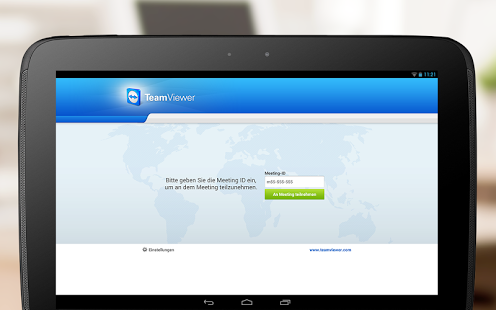TeamViewer for Meetings 10.0.2484
Free Version
Publisher Description
Participate in meetings from your Android device any time, anywhere. You will never miss an important discussion again: “TeamViewer for meetings” allows you to participate in web-conferences spontaneously and with more flexibility without being in front of your computer.
Download the app, enter the Meeting ID and get started straight away!
Features
-----------------------------
- Join a meeting on the go - also during a telephone call
- Use the integrated pointer-function to draw the attention of the presenter to an important point
- Send chat messages
-Voice over IP conferences: Use VoiP and discuss with the other participants during a meeting
- Integrated conference call option
- Meets the highest security standards: 256 Bit AES Session Encoding, 1024 Bit RSA Key Exchange
- Automatic quality adjustment
- Optimized for Android tablets: full hardware acceleration for Android 3.x tablets
- Is available for Android 2.2 and higher
License
-----------------------------
“TeamViewer for Meetings” is free of charge for participation in meetings via your Android device.
Quick Guide
-----------------------------
1. Install and start “TeamViewer for Meetings” on your Android device.
2. Enter the Meeting ID you receive from the presenter in the appropriate field.
3. Click on “Join Meeting” and you will instantly see the presenter’s screen.
Host your own meetings quickly and easily today on your computer. Use TeamViewer for instant online meetings or schedule your online meetings in advance. You will find more information about TeamViewer, the All-in-One-solution for meetings and remote control, at www.teamviewer.com/link/?url=319704.
Do you want to control a computer remotely on the go? Download TeamViewer for remote control https://market.android.com/details?id=com.teamviewer.teamviewer.market.mobile on your Android device and benefit from more flexibility with TeamViewer.
Keywords: online meeting, desktop sharing, presentation, web-conference
About TeamViewer for Meetings
TeamViewer for Meetings is a free app for Android published in the PIMS & Calendars list of apps, part of Business.
The company that develops TeamViewer for Meetings is TeamViewer. The latest version released by its developer is 10.0.2484. This app was rated by 1 users of our site and has an average rating of 4.0.
To install TeamViewer for Meetings on your Android device, just click the green Continue To App button above to start the installation process. The app is listed on our website since 2014-11-04 and was downloaded 44 times. We have already checked if the download link is safe, however for your own protection we recommend that you scan the downloaded app with your antivirus. Your antivirus may detect the TeamViewer for Meetings as malware as malware if the download link to com.teamviewer.meeting.market.mobile is broken.
How to install TeamViewer for Meetings on your Android device:
- Click on the Continue To App button on our website. This will redirect you to Google Play.
- Once the TeamViewer for Meetings is shown in the Google Play listing of your Android device, you can start its download and installation. Tap on the Install button located below the search bar and to the right of the app icon.
- A pop-up window with the permissions required by TeamViewer for Meetings will be shown. Click on Accept to continue the process.
- TeamViewer for Meetings will be downloaded onto your device, displaying a progress. Once the download completes, the installation will start and you'll get a notification after the installation is finished.